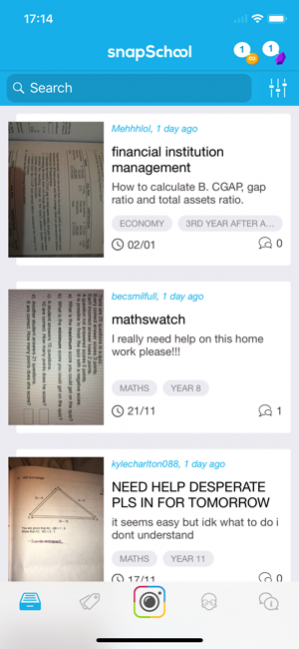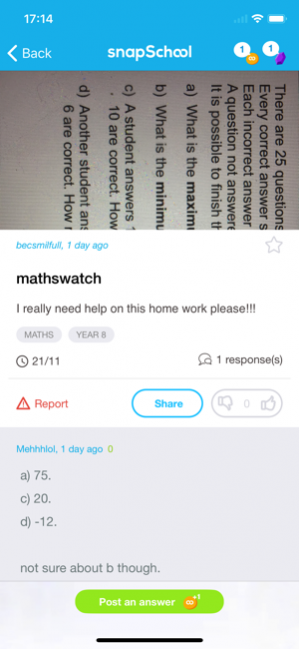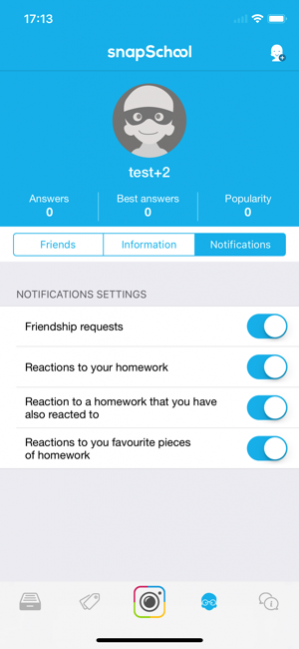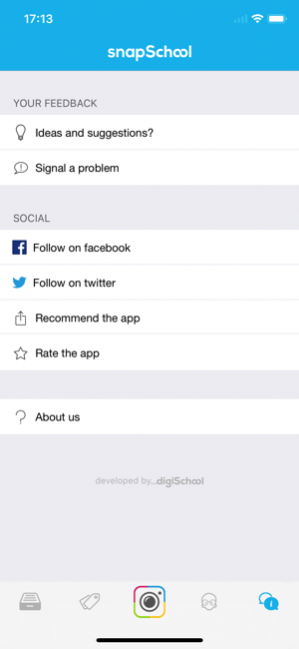SnapSchool 4.1.4
Continue to app
Free Version
Publisher Description
Thanks to snapSchool, you will never again be stuck on a homework exercise. Come on, get involved in the biggest homework-help community! The principle is simple: 1) Scan your piece of homework or your exercise 2) If your piece of homework is recognized by the app, you can browse the responses it already got and ask your question, if your piece of homework isn't recognized you can take a picture to ask for help 3) Share the photo with the snapSchool community 4) You will receive a notification as soon as you receive a response! You must bear in mind though, that snapSchool is based on mutual assistance. After posting a few pieces of homework, you will have to help others with theirs if you want to continue to receive help ;) Once you have downloaded the app, we will give you one free token and one free gem. Publishing a piece of homework will cost you one token. If you provide a useful response (we'll be checking!) you will win a token and if your contribution is chosen as "best response", you will win a gem. (Our moderators make sure that the app stays coherent and decent. If your piece of homework or your answer isn't appropriate or has nothing to do with the app, we can take away your tokens.) The "72 hour boost" option: Is your homework urgent and needing a response quickly? You can bring greater visibility to your homework thanks to the 72 hour boost. For 3 gems, this function allows your piece of homework to go to the top of the list making it easier to be seen by the community - so get ready for an avalanche of answers! Just so you know, you can win gems by being chosen as "best response" or by being rewarded by the snapSchool team, so don't forget to help others regularly. Don't forget also; You can post several photos per piece of homework You can ask for help in all subjects from year 7 onward! Happy helping!
Oct 30, 2018 Version 4.1.4 Bug fixed
About SnapSchool
SnapSchool is a free app for iOS published in the Kids list of apps, part of Education.
The company that develops SnapSchool is digiSchool. The latest version released by its developer is 4.1.4.
To install SnapSchool on your iOS device, just click the green Continue To App button above to start the installation process. The app is listed on our website since 2018-10-30 and was downloaded 7 times. We have already checked if the download link is safe, however for your own protection we recommend that you scan the downloaded app with your antivirus. Your antivirus may detect the SnapSchool as malware if the download link is broken.
How to install SnapSchool on your iOS device:
- Click on the Continue To App button on our website. This will redirect you to the App Store.
- Once the SnapSchool is shown in the iTunes listing of your iOS device, you can start its download and installation. Tap on the GET button to the right of the app to start downloading it.
- If you are not logged-in the iOS appstore app, you'll be prompted for your your Apple ID and/or password.
- After SnapSchool is downloaded, you'll see an INSTALL button to the right. Tap on it to start the actual installation of the iOS app.
- Once installation is finished you can tap on the OPEN button to start it. Its icon will also be added to your device home screen.